Monday, November 26, 2012
Chromebook touch screen?!
During the week it was reported that Google is preparing to launch new models Chromebook laptops under the brand Google, which this time is expected to come with touch screen.
Launch of new laptops are expected to have success now-famous tablet Nexus line, which have already become an important factor in the mobile devices market.
According to the China Times, sensitive screens new Chromebook laptops will be produced by Thai manufacturer, Compal.
Full details of the new series Chromebook will be revealed in the meantime, but of course the price will be higher because of the touch screen. / Telegraph /
Hi Tech / New Zirconia Oxygen Analyser
Hitech Instruments range of zirconia oxygen analysers just got even better! The new Z130 rack mount analyser is the latest addition to the 30 series family of analysers. This already comprises the Z1030 panel mount and the robust Z230 bench top instruments.
New electronics are combined with an extensive knowledge base of zirconia sensor manufacture. Dedicated software, supplied on CD and included free of charge, allows the user true PC control capability. Readings, setting of output and calibration can all be done remotely. All achieved by a fully bi-directional RS232 port...
New electronics are combined with an extensive knowledge base of zirconia sensor manufacture. Dedicated software, supplied on CD and included free of charge, allows the user true PC control capability. Readings, setting of output and calibration can all be done remotely. All achieved by a fully bi-directional RS232 port...
Nice Idea / Hi-tech Robotic Floor Cleaner
Nice Idea
Is your Biogas analyser company experienced?
From humble beginnings over 30 years ago, Hitech Instruments have been making gas analysers using a variety of sensor technologies but always focused on application specific solutions.
The renewable energy biogas market is still in its infancy yet Hitech made its first biogas analyser over 15 years ago. In the intervening time many components have been adapted and changed to give optimum performance. For instance, the oxygen cell in some biogas analysers lasts only one year. In the GIR5000 lifetime can be up to 5 years!..http://www.hitech-inst.co.uk/news.php
The renewable energy biogas market is still in its infancy yet Hitech made its first biogas analyser over 15 years ago. In the intervening time many components have been adapted and changed to give optimum performance. For instance, the oxygen cell in some biogas analysers lasts only one year. In the GIR5000 lifetime can be up to 5 years!..http://www.hitech-inst.co.uk/news.php
Process Gas Analysers - Direct from the UK factory
Hitech Instruments has the experience of 30 years designing and manufacturing gas analysers. Now embedded in the new, state of the art, purpose built factory of parent company MTL Instruments, Hitech has the facilities and resource to expand the range of both hazardous and safe area process gas analysers.
Hitech make both sensors and electronics in house to give greater control over the process and the quality. Manufactured sensors include electrochemical and zirconia sensors for oxygen measurement and katharometers (thermal conductivity sensors) for gases such as hydrogen, helium and argon...
Hitech make both sensors and electronics in house to give greater control over the process and the quality. Manufactured sensors include electrochemical and zirconia sensors for oxygen measurement and katharometers (thermal conductivity sensors) for gases such as hydrogen, helium and argon...
Microsoft Windows 8 Launch & How To Download The OS For Only RM50.
Microsoft officially launched its latest and much awaited operating system Windows 8 in Malaysia at Lowyat Plaza last Monday. Windows 8 introduces a beautiful new user interface designed specifically for touch and is designed for a no-compromise experience for work and play across various device form-factors.
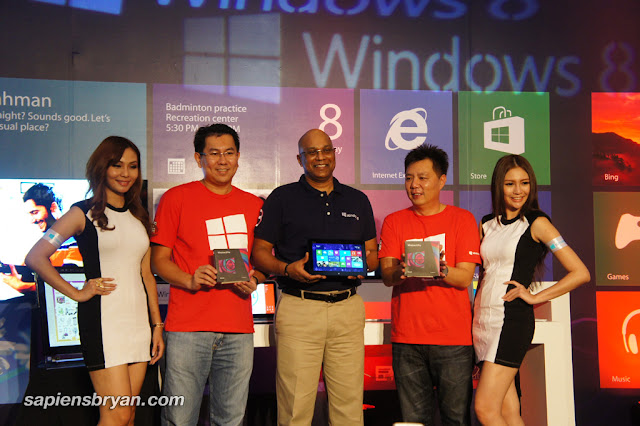
The new Metro-style Start screen in Windows 8 is customized with live tiles and provides a fast, easy way to view and interact with all your favorite apps, people and content. Live tiles provide a glimpse into the information you care about most, all at a glance.

Thousands of apps are already available from the new Windows Store as well as many local apps such as The Star Online, AirAsia, Genting Resort World, iProperty and DiGi. The new Windows Store is cloud connected, which means that your settings automatically follow across your Windows 8 devices and the purchased apps can be downloaded on any Windows 8 device. http://www.sapiensbryan.com/
Camera phone comparison; iPhone 5, Note II, HTC 8X, Lumia 920
A LOT has been written and said about the Nokia Lumia 920 and its strength to capture low light photos. As you can see in my image gallery, it is clear that the Lumia 920 is very strong with low light photos so the claims seem to hold true. You can also see that all four did well in regular daylight with typical photos. If you zoom in and dive into the details then you may see that the Lumia 920 and iPhone 5 go head-to-head for best overall smartphone of these four for photos. I also own the Nokia PureView 808, but that is my wife's new main phone and without any testing I can tell you that one is the best. Rafe and Steve actually posted an excellent Nokia PureView shootout article comparing the Lumia 920 to the 808 Pureview, HTC One X, and Lumia 900. As I thought, Nokia really dropped the ball with the Lumia 900.
CNET also posted a camera phone comparison article that pits the Lumia 920 against the HTC 8X and Apple iPhone 5. All three had strengths and weaknesses with the iPhone 5 being the most consistent. It is pretty clear that software algorithms are pretty important and the processing of photos is almost as important as the optics behind them. It looks to me like HTC may be trying too hard with their camera software as their photos were generally of poorer quality than the other three camera phones and I know they have high end technology in their ImageChip solution.
I didn't go into all of the available software features on each platform, but know that the Note II and Samsung have an extensive amount of shooting options. Windows Phone 8 has a few available options with some additional "Lenses" for more advanced shooting modes while the iPhone 5 keeps it very simple with very few options for the consumer.
It is tough to judge and grade photos without seeing the real life scene in front of you. Grading them is also pretty subjective and what looks good to you may not look good to me since we may have different aspects that are important (such as, I like rich color while you like sharp detail). Here are MY picks for the best photo in the six different scenes I have in my image gallery:
- Seattle street: Lumia 920 followed by iPhone 5. Check out the sky in center back and richness of colors.
- Leaf and flag: Too close for me to call, only 8X seems too white.
- Seattle waterfront: iPhone 5, provides best color, lighting, and color match from reality.
- Leaf on Puget Sound: Lumia 920 then iPhone 5. 8X again is too white.
- Low light couch: Lumia 920 is clear winner, while 8X actually faired well.
- Low light Halloween: Lumia 920 smoked it with this photo, followed by iPhone 5.
I honestly think most consumers can buy any of these four phones and be satisfied enough with the camera to post to Facebook, share with friends, etc. I never print my camera phone photos and these are all much better than phone cameras we had just a year ago. Feel free to view the images in my gallery. I couldn't upload the full size image for you to compare and zoom in yourself to see the fine details but that is a limitation of the ZDNet gallery system.
Hands-on with three X-Doria Apple iPhone 5 cases
There are a ton of iPhone 5 cases available and several weeks ago I received three different cases to test out from X-Doria. As you can see on their iPhone 5 case page they offer many alternative case designs to choose from. I've been using the Cubit, Engage Form, and Dash cases and have picked my personal favorite.
Check out my image gallery of the three X-Doria cases for the Apple iPhone 5.
Cubit for iPhone 5
The Cubit case is interesting because you can customize it to your liking with the interchangeable silicone cubes. You can purchase the Cubit for $29.99 in white, charcoal, or pink with two different colored collections of cubes. There is a shell case that adds minimal bulk to the iPhone 5 with a back full of cube grid openings. You place the silicone cubes into the back in any design configuration you like. The cubes provide a think protective layer inside the case to the back of your iPhone 5 with the back side of the cubes providing a surface with some grip so it won't slide around on your table or in your car. They state there are over 1 trillion possible combinations and you can see just a couple in my image gallery.
Engage Form for iPhone 5
The Engage Form case is interesting with a weave pattern design and is their most popular case. It adds minimal bulk to the iPhone 5 while also providing impact and scratch protection with the polycarbonate shell and raised woven form. It is available for $29.99 in six different metallic colors. You will find the Engage Form in silver, black, gold, crimson, blue, and orange. They sent along the blue one for me to check out and it really looks great.
Dash for iPhone 5
My personal favorite of the three cases is the Dash. The Dash has a glossy polycarbonate shell with perforated fabric material on the back. I loved the feel of the fabric and found it allowed me to slip my iPhone easily in and out of my pocket. It's pretty cool that they also provide a clear plastic oblong window in the center back that shows off the Apple logo and back of the iPhone. You can purchase the Dash for $34.99 in one of five colors; black, ash/clay, cabernet/silver, persimmon/white, and slate/bronze. I was sent the persimmon (orange) one to check out and as a fan of orange I was impressed.
All three of these cases are good choices for providing some protection, cool styling, and minimal bulk to the iPhone 5.
Samsung Galaxy Note II review and hands on: Being noteworthy just got better
The original Samsung Galaxy Note shocked the world with success when most thought it was just a flashing star. It was the first phone to sport a display bigger than 5-inches, 5.3 to be exact. Was it too big, was it a tablet, or was it a phablet? Nobody knew what to think about it, but it didn’t stop consumers from gobbling it up. Was it the S Pen or the large display that caught everyone’s attention? I lean towards the latter, but there’s no argument that the Galaxy Note was a hit for Samsung, and it’s now time for the next chapter. We already saw a tablet version called the Galaxy Note 10.1, but this is the second chapter for the phone. Called the Galaxy Note II, it sports an even bigger display along with a more powerful processor and a larger battery all in a body that is no bigger than it’s predecessor. Does the Galaxy Note II live up to the hype? Hit the break to find out
Design
The Note II resembles the Galaxy S III in design. It has the same plasticy love or hate feel along with the “inspired by nature” theme. Other than the size, you wouldn’t know the difference between the Note II and the Galaxy S III. The big question is how does it feel in the hand? It feels good, but you can forget one handed operation unless you have extra large hands.
The S Pen has a new design, which is similar to the Note 10.1′s version. It’s more comfortable in the hand, and the button isn’t as easy to hit by mistake. Just like the original Note, the S Pen slides perfectly into the holder. It fits so good that I guarantee that if you didn’t know it came with the phone, you might not notice it for a while.
As I mentioned in my opening, the display is larger than it’s predecessor (5.5-inches vs 5.3-inches), but the body didn’t get any bigger. Well it did get a little longer, but since it’s thinner and not as wide, it doesn’t feel larger. Last year’s model was 5.78-inches high x 3.27-inches wide x 9.65mm thick. The Note II is 5.95-inches high x 3.17-inches wide x 9.40mm. This year’s model is a little heavier, 183 grams vs. 178 grams, and is most likely because of the larger battery.
Since it’s the same design as the Galaxy S III, the buttons and ports are identical. Along the right side towards the top, you will find the power button. On the left side also towards the top you will find the volume rocker. The top sports the microphone jack to the left, and the bottom has the microUSB port. Just like the Galaxy S III, Samsung decided to ignore Google’s guidelines for onscreen buttons and opted for the large menu button at the bottom center along with capacitive buttons to the right and left for back and menu.
For colors, the choices are Marble White or Titanium Grey
All in all, I am not a fan of Samsung’s build, but it’s definitely an upgrade over the original Note because it’s thinner and sleeker.
Does your Nexus 7 lag after the 4.2 update? There’s a fix for that
Users are reporting severe performance issues after updating their Nexus 7 to Android 4.2. General lag, choppiness, and stuttering performance seem to be plaguing nearly every aspect of the device, from swiping across the home screens, opening the app drawer, typing on the keyboard, scrolling in the browser or even simply unlocking the device. Even getting the screen to turn on takes several seconds after pressing the power button! Needless to say, this is causing quite a frustrating experience for many users, especially since we’ve grown accustomed to the buttery smoothness of Android 4.1.
I personally experienced all of these issues and more, so I decided to do some research on how to fix it. Turns out the fix is a very simple one. Read on after the break to get the scoop.
If you’re one of the poor users experiencing major lag on your Nexus 7 after the Android 4.2 update, here’s what you can do to remedy the situation:
- Open your app drawer
- Open Google Currents
- Click the three dots in the top right corner of the app
- Tap “Settings”
- Uncheck “Enable Background Sync”
- Reboot your Nexus 7
That’s it. You shouldn’t experience anymore lag and you probably won’t even need to reboot. For me the difference was night and day. I went an extra step and disabled the app completely just in case. If you want to disable Google Currents for good measure, you can do so by going into your main Settings menu, clicking Apps, swiping to the All category, clicking Google Currents, and then clicking Disable. (If you do this you won’t be able to use Google Currents anymore, but at least your Nexus 7 will be back to normal).
We hope this helps you get back to enjoying your Nexus 7.
Are any of you out there experiencing lag on your Nexus 7 after updating? Did this fix work for you? Let us know in the comments.
source: YouTube more info: google code
Well That Didn’t Take Long: HTC DROID DNA’s Bootloader Can Now Be Unlocked
Considering the HTC DROID DNA is currently the hottest smartphone of the season, it’s only natural that prospective and new owners will want to fiddle and tinker with the device right? Well the ability to fiddle and tinker with the device is now available thanks to the newfound ability to unlock the device’s bootloader. Thanks to the gang at Android Police, there is a softmod method available which allows for the device to be unlocked using HTC’s developer tool at HTCDev.com. It’s a fairly simple and straightforward process as all that’s needed is a couple of .zip files, an .apk and the execution of some commands and voila!!— the path to customization glory is cleared up for all.
If you’re interested in taking it to The Man and its oppression, you’ll find complete instructions at the source link below.
source: Android Police
HTC DLX not heading to European markets
Earlier this month we reported on the pending release of the HTC DLX to global markets. The HTC DLX is virtually a mirror image of the HTC DROID DNA recently released in the U.S. market. The device is almost certainly heading to Asian markets. When we reported on a possible name change to market the device as an HTC Deluxe, we wondered whether the device would hit European markets. Unfortunately, the answer to that question appears to be “no.”
According to a Facebook posting by HTC’s German account, the device is not coming to European markets. The post was made in response to another Facebook user who was inquiring about some images that had surfaced. This turn of events is some bad news for European buyers as we have found the DROID DNA to be an extremely capable device and would expect the HTC DLX to match its performance.
source: HTC Dach Facebook
Subscribe to:
Comments (Atom)







